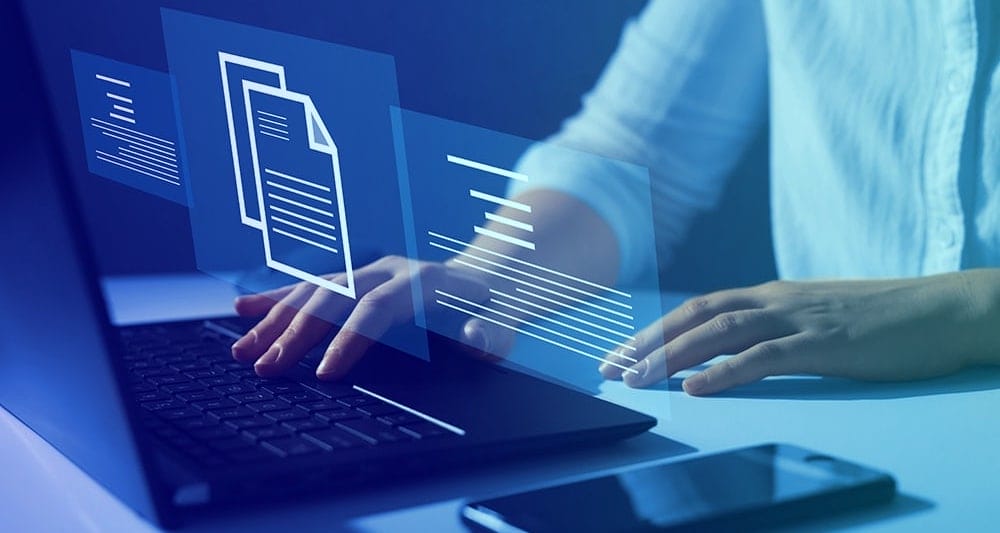How to Convert PDF Invoices or Purchase Orders to Excel, JSON or XML Quickly and Cheaply with Retica
How to Convert PDF Invoices or Purchase Orders to Excel, JSON or XML
PDF documents are a common way to receive invoices or purchase orders from suppliers and customers. However, they can be difficult to manage and analyze, especially if you receive many documents in a short period of time.
One way to make PDF invoices or purchase orders easier to manage is to convert them to a more easily readable and parsable format, such as Excel. This can be done manually, using conversion software or an OCR service.
Manual conversion
Manual conversion is the simplest method, but it can also be the most time-consuming. To manually convert a PDF invoice to Excel, you need to open the invoice in a PDF editor, such as Adobe Acrobat Reader, and then copy the contents into an Excel spreadsheet.
This method can be problematic if the invoice is complexly formatted or contains images or other non-text elements.
Conversion with generic software
There are several conversion software available that can be used to convert PDF invoices to Excel, JSON or XML. These software are generally faster than manual conversion and can support more complex PDF invoice formats.
It should be noted that most of these software are not suitable for untrained personnel, and require a training period before being used properly. Furthermore, most of these software have limitations (such as reading documents only in high quality or only with standard formats) that make them usable only for a part of the company documents.
Conversion with Retica
Retica offers a service for converting purchase order invoices or generic documents from formats such as PDF, JPG, PNG to formats such as Excel that are easy to use and convenient. The service uses artificial intelligence to convert invoices quickly and accurately, and is able to extract texts correctly by “understanding” the structure of the document.
Through the use of artificial intelligence, Retica is able to recognize low-quality documents (as often happens with document scans).
Advantages of Retica
Retica offers several advantages over other methods of converting PDF invoices or purchase orders to Excel:
- Efficiency: Retica uses artificial intelligence to convert invoices quickly and accurately, even if they are complexly formatted or contain images or other non-text elements.
- Affordability: Retica is a cloud service that can be used from any device with an Internet connection.
- Cost: Retica offers competitive pricing for converting PDF invoices to Excel.
How to use Retica
To use Retica to convert invoices or purchase orders from PDF to Excel, you need to follow these steps:
1. Create a Retica.ai account.
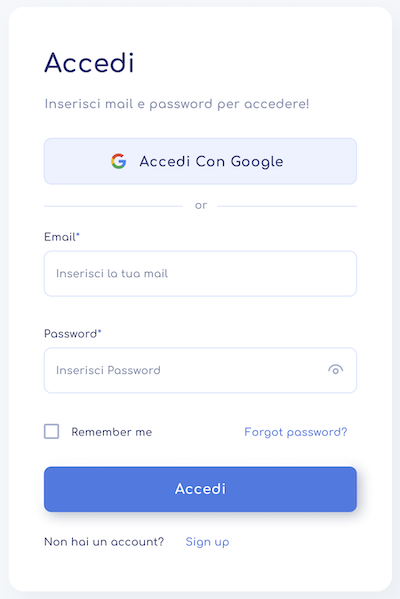
2. Upload the PDF document you want to convert.
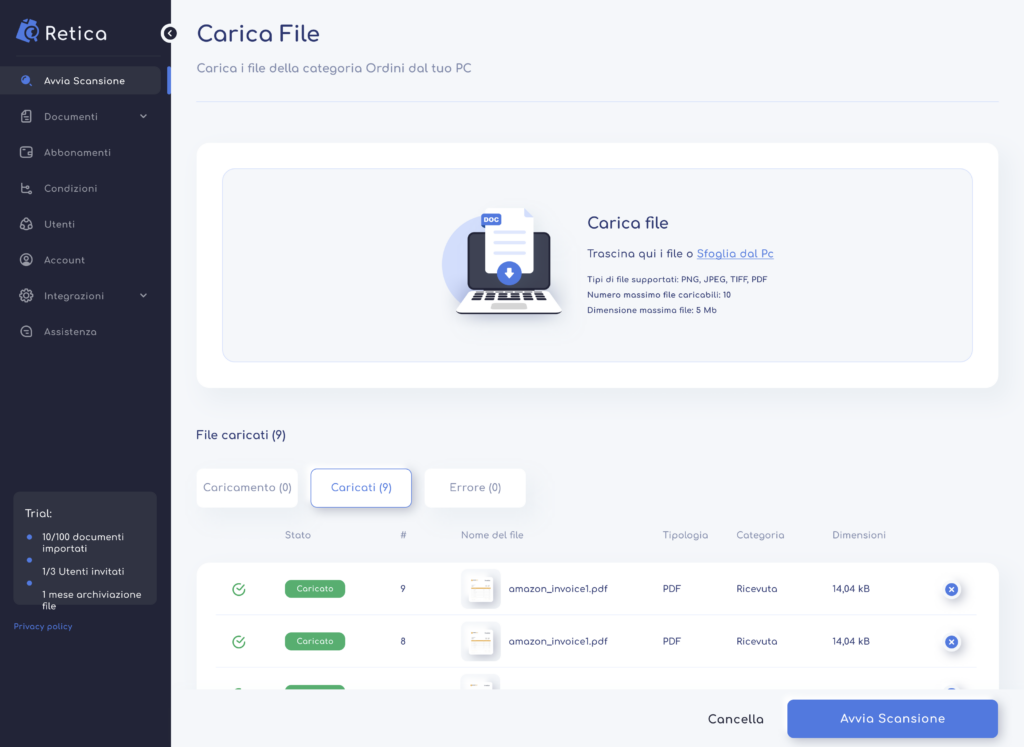
3. Retica.ai will automatically convert the document to Excel.

4. The converted invoice will be sent to your Retica.ai account.

5. Download the Excel file and import it into your management system or CRM.
The solution for you!
Retica is a fast, easy and affordable way to convert your PDF documents to Excel or formats that your ERP can read. The service uses artificial intelligence to ensure that invoices are converted accurately, even if they are complexly formatted or contain images or other non-text elements.
Try Retica today and see how it can help you save time and money!