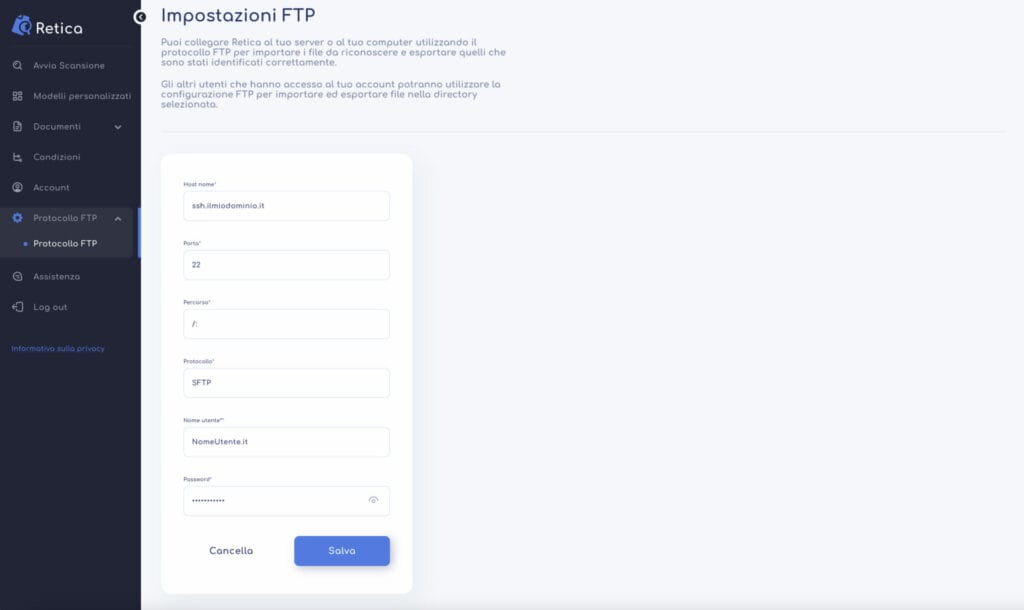Integrations
Retica offers the possibility to automate the import of your documents and the export of files containing the detected texts directly to your server or management system.
This can be done through two different options in the integrations section: FTP/FTPS/SFTP Protocol and API.
FTP/FTPS/SFTP Protocol
FTP/FTPS/SFTP protocols allow you to connect Retica to a server or client, and enable automatic file exchange. This is important to be able to automate the file import and export process.
Once the section is open, you will need to enter the required parameters to correctly configure the client with Retica.
Here is an example of a configuration for an FTP connection:
- Host name: ftp.domainname.extension (or public ip)
- Port: 21
- Path: /Root/Documents
- Protocol: FTP
- Username: username.it
- Password: mypassword
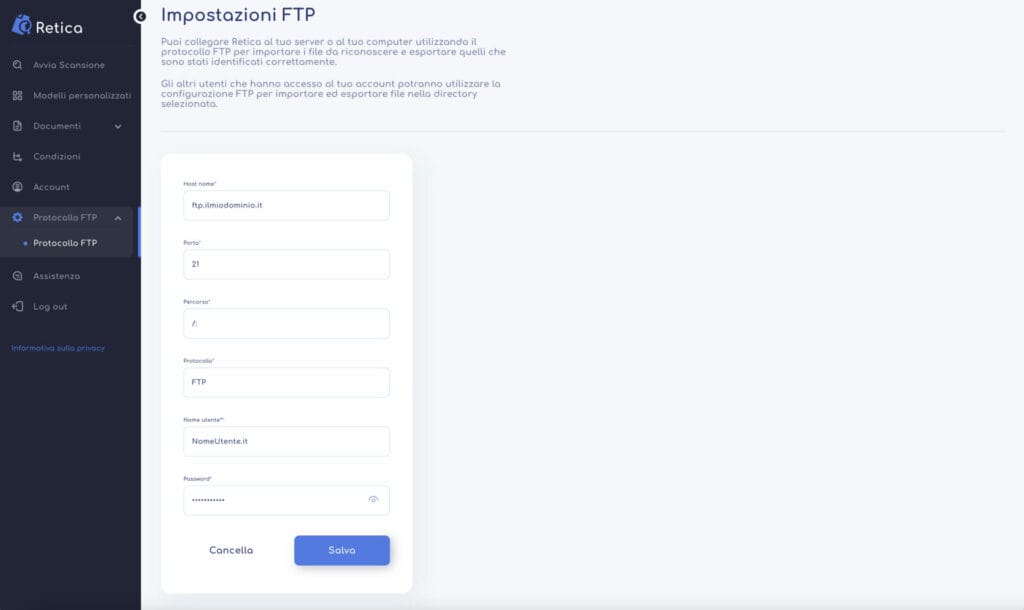
If there is an error in the connection attempt, a red banner will appear at the bottom of the screen and will indicate the error response.
If the connection is successful, a green banner will appear at the bottom of the screen informing the user that the connection has been configured correctly.
By pressing the “Save” button the configuration is saved and will be used when the user requests the import or export of documents via FTP protocol.
If you want to use the SFTP or FTPS protocol to import or export documents to Retica, just enter the connection parameters as explained above, and select the desired protocol in the “protocol” field.